Honda: VIN Decoding and Chassis Codes
The VIN number has a wealth of information about your Honda hidden in code. Learn how to decode your VIN number with this easy guide.
This article applies to the Honda Accord and Civic (1990-2000).
All vehicles have an "identity" the same way that all people have fingerprints. It's called the Vehicle Information Number (VIN). These numbers contain a wealth of information about a car, including the year it was built, where it was built, its original body style, trim level and more. Decoding the VIN number is one way to avoid mislabeling when looking for parts or a new vehicle.
Step 1 – Locate VIN
The VIN is located in one of two places: the base of the driver's side windshield and in the driver's side doorjamb. Locate either one, and take down the number.

Figure 1. VIN in the driver's side doorjamb. 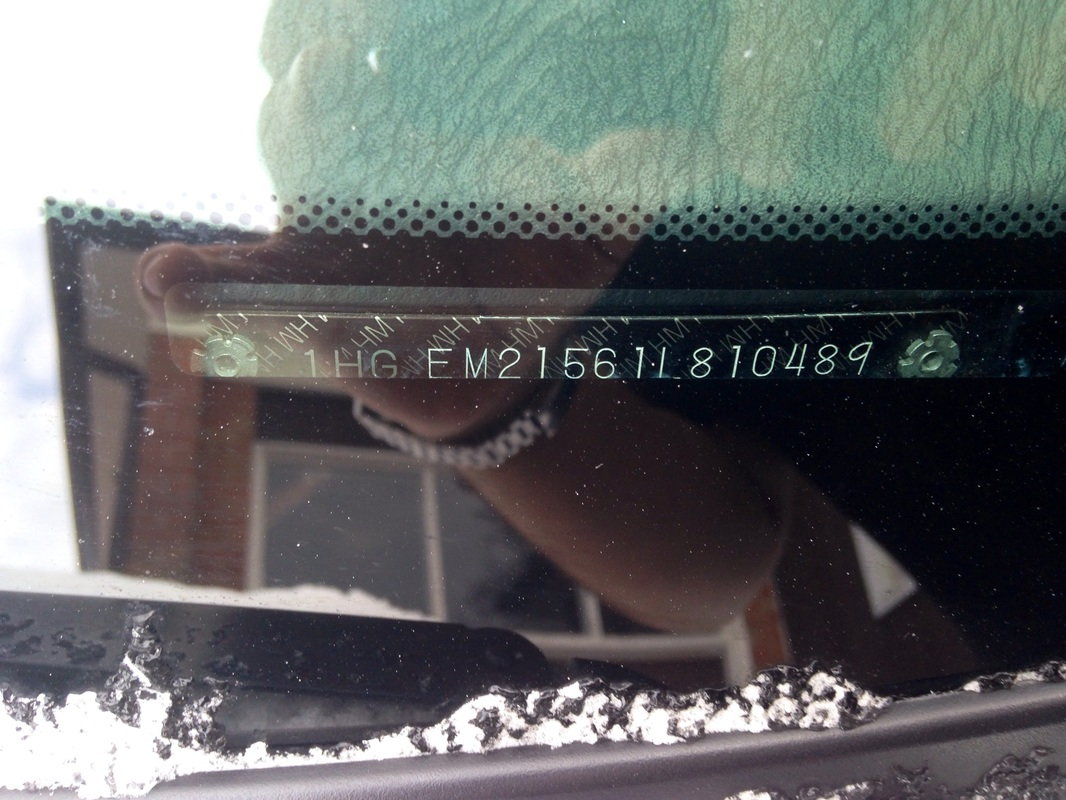
Figure 2. VIN on the driver's side windshield base.
Step 2 – Decode VIN
The VIN consists of 17 characters. Each position in the VIN describes a certain aspect of the vehicle, such as country of manufacture, attributes, year, model, and the plant where the vehicle was manufactured.
- The first character notes the country of origin.
- The second character notes the Make/Manufacturer.
- The third character notes the type of vehicle it is (truck, bus, etc), the division within a manufacturer (Honda, Acura), or both (Acura car).
- Characters four through nine are the Vehicle Descriptor Section. This field varies depending on the manufacturer, but they all proide information on the chassis, transmission type, body type, and trim level.
- Characters 10 to 17 are called the Vehicle Identifier Section. These numbers are used by the manufacturer to identify the specific car in question.
- Characters 12 to 17 represent the Production Sequence Number. The first model off the production line is 000001.
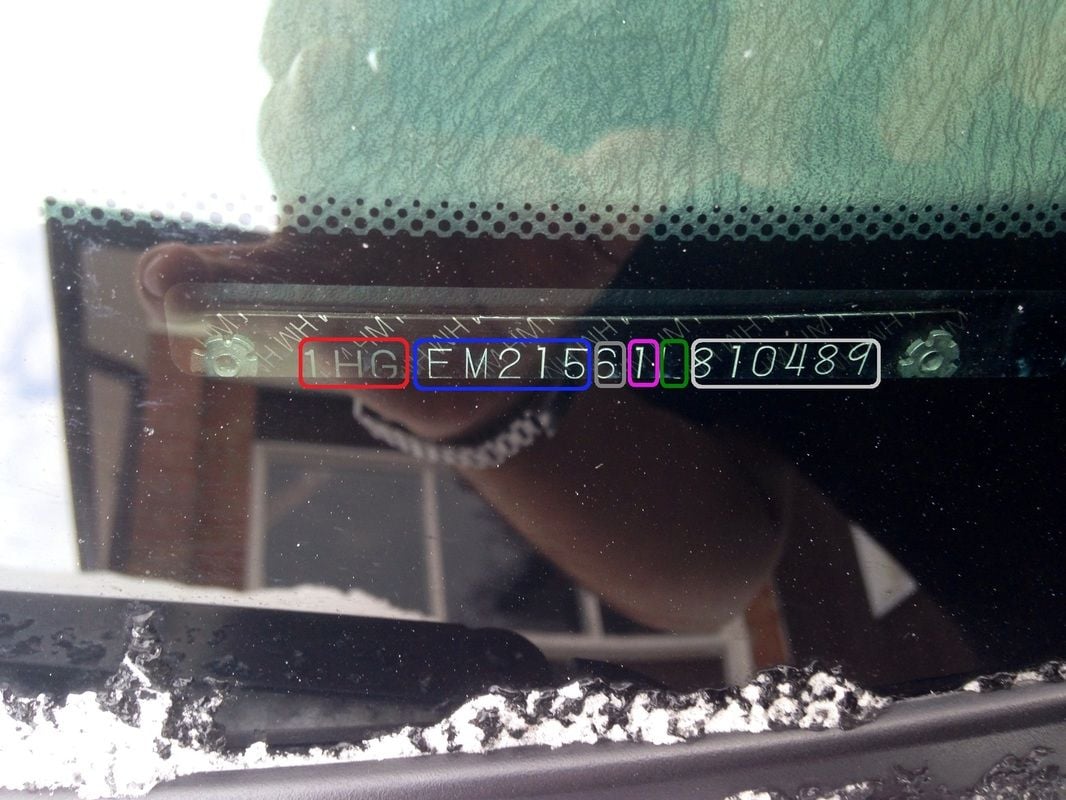
Step 3 – Enter the VIN into Honda-Tech.com
Enter your VIN into the decoder on Honda-Tech.com to find all kinds of information on your Honda. Simply type the 17-character VIN in the "Enter VIN" box and click "Decode."
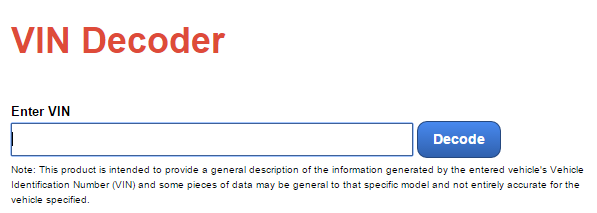
Related Discussions
- Decoding Codes - Honda-Tech.com
- VIN Decoder - Honda-Tech.com






