Honda: Why Do My Brakes Squeak?
Tired of those loud squeaks, squeals, and clanks coming from your car every time you step on the brakes? Depending on the cause, you may be able to save yourself some time and money by completing the repairs on your own.
This article applies to the Honda Civic (1992-2000).
While professional brake repair can be an expensive job, the problem with your brake could be much simpler and cheaper. Understanding the most likely source of the problem, along with potential repair options and instructions to fix it, can get your car back in working order sooner rather than later. Here are some of the most common brake noises and their possible causes.
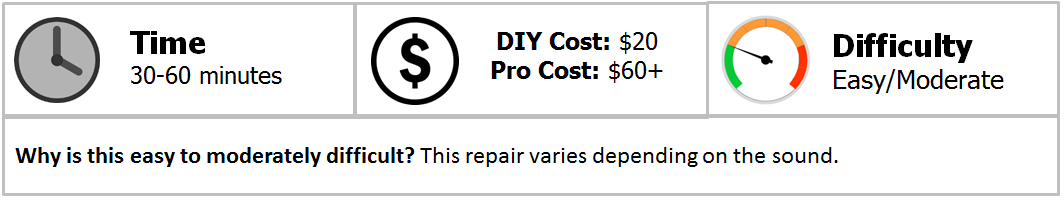
Easy/moderate depending on which part of the brake system needs to be replaced; replacing the rotors requires more automotive skill and experience.
Materials Needed
- Jack and Jack stands
- Flat head screwdriver
- Lug and socket wrench
- Large C-Clamp
- Rotor sander/small wire brush (optional)
Types of Brake Sounds
Scraping
A scraping sound when braking might indicate that the brake pads need to be replaced.
- Visually inspect the brake pads for signs of wear. It's a good idea to replace the brake pads when there is a 1/4 inch or less remaining.
- Inspect the calipers and replace them if you notice major signs of wear and tear.

Ticking
A ticking sound when braking might indicate worn or warped rotors.
- Listen for a ticking noise, which may be most apparent during slow, constant and light braking.
- Visually inspect the rotors for high or uneven spots, along with rust or grit.
- If there is rust buildup on the rotor, sand the rotor or use a small wire brush to remove the rust.

Pro Tip
Inspect all rotors as it's possible for only one to be warped.
Knocking
A knocking noise might indicate a problem with the vehicle's suspension.
- Check the axles for signs of wear and tear; worn axles need to be replaced. The problem may also appear on only one side.
- Inspect the vehicle's tie rods as well as its upper and lower ball joints for signs of wear and tear.
- Make sure that the car's nuts and bolts are tight and secure.

Screeching
Loud screeching may also indicate that rotors might need replacing.
- If your brakes continue to screech after replacing the brake pads, the rotors may be worn.
- Loud screeching when braking indicates metal to metal contact. Visually inspect your rotors to see if they are worn.
- In some instances, newly replaced rotors may require slight size adjustments. For most car owners, this needs to be fixed at an auto shop.
- Some drivers experience excessive noise from aftermarket rotors; use OEM rotors for the best results.

Pro Tip
Replace or resurface rotors after installing new brake pads to ensure smoother braking performance.
Related Discussions
- Brakes Make Noise While Driving - Honda-Tech.com
- Grinding Noise; New Pads or Rotors? - Honda-Tech.com
- Knocking Noise When Braking - Honda-Tech.com
- Loud Screeching Noise When Braking - Honda-Tech.com






