Honda: How to Set the Clock
Instead of becoming frustrated, read on to discover an easier way to set your clock correctly.
This article applies to the Honda Civic/Del Sol (1990-2002) and Accord (1992-2000).
It is important to know that the visual clock display will announce the time no matter what position the ignition switch is in. Here is how you can quickly set your clock, and hopefully calm your nerves in the process. Glancing at the buttons placed between your air vents, directly above the radio, will introduce yourself to the task at hand. Each function is labeled with a corresponding letter. Though setting the clock is relatively simple, be sure to attempt this task while in a parked position.
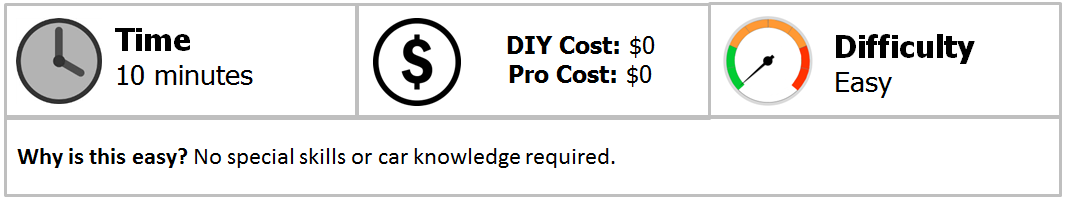
Step 1 – Set the hour
Whether you are positioned in the driver seat or the passenger seat, you are in the perfect position to get started. Reach forward and familiarize yourself with the three buttons in close proximity to the radio. Before starting, keep in mind that pressing the buttons too quickly may result in the wrong time being displayed.
Press down the button labeled with an “H” and hold it firmly while clicking through the hours; release it when the hour reaches your desired time.

Step 2 – Set the minute
Once the hour is established and set in place, you will need to set the minutes. To the right of the hour button, there is a button labeled “M” for minutes. Hold it down and maneuver through the numbers until you reach the correct time.
Pro Tip
While many folks may not know, there is a third button right next to the minute tool, called “R.” This mysterious button allows you to set the time to the nearest hour. Pressing it results in the time being rounded off to its nearest counterpart. For instance, 1:05 would become 1:00 and 2:45 would turn into 3:00.
Related Site
- Honda Clock - Owners.honda.com






